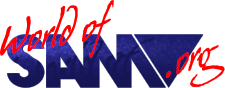Fred 43
Disk Magazine
Submitted by Dan Dooré on Monday, May 21, 2018 - 23:12.
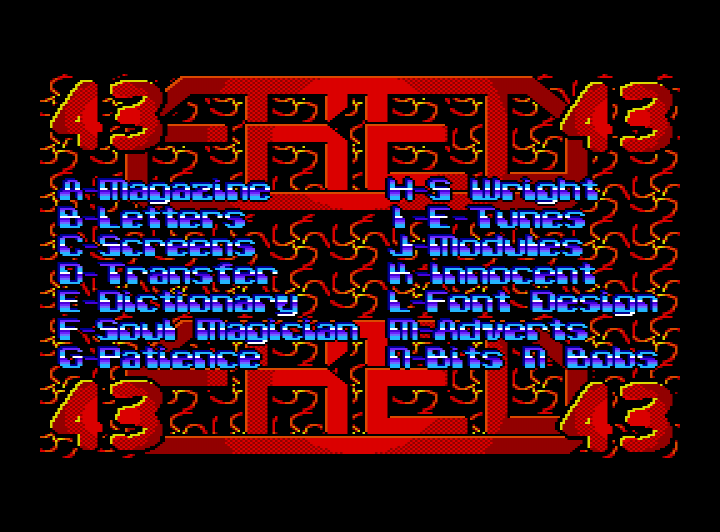
Download
Release Year
1994
Copyrights
Copyrights Granted
Copyright Provenance
Description
Issue 43
| Item | Author | Description |
|---|---|---|
| Menu | Brian McConnell | |
| Magazine | Sampaint Article, Plea For New Editor | |
| Letters | Lemmings, DRiVER Reviews | |
| Transfer | Samaurai Software | Cunning Screen-Switch Routines |
| Dictionary | Luke Falla | Improve Your German/French Etc Etc |
| Soul Magician | Lars Persson | Mc Puzzler, Now Gained Cult Following |
| Patience | Paul Horridge | Challenging Version Of Card Classic |
| S Wright | Usa Comedian's Full Joke List | |
| E-Tunes | Andy Monk Peter Gallagher Robert Pain | Music Done On E-Tracker |
| Modules | Jon Hampton Chris Dodd | Amiga Module Files |
| Innocent | Wayne Coles | Small But Impressive Mc Debut |
| Font Design | Robert Pain | Design Yourself Some, Well, Fonts |
| Text-To-Note | Paul Crompton | Convert Tasword Etc To Notepad Format |
| Note-To-Text | Paul Crompton | Convert Notepad Format To Tasword Etc |
| Dotty | Paul Cann | Avoid-The-Dots Variation |
| Download | Chris Dodd | Lc200 Printer Font Downloader |
Magazine
BM Editorial
Readers, you are to be proud of your humble li'l editor. After
last month's deadline fiasco, albeit a Lemmings induced one, and
even with February being a very short month (it is in fact the
shortest, fact fans - it has just 28 days!), this FRED is very
very nearly back on track (not quite, but we're getting there).
I must confess, this isn't a sudden desire to impress you all;
there are ulterior motives. Mainly, my cash supply is dwindling
rapidly and I felt I'd better get some more off Colin. He does
have a habit of asking me for completed magazines before he
gives me my monthly handout though. So, I had to get FRED done.
I've also got more pesky exams coming up, and rather than try to
combine studying with FREDing as I did in December, I thought it
might be fun (!) to get FRED out of the way before "Ye Week Of
Doome" as we cheerfully call it.
We've got the first of the Driver, SAMPaint, and of course,
Lemmings reviews in the letters page, so read and learn!
BM News
Need a new disc drive for Mr Coupe? Then this piece of news
should prove most interesting. The SAM's faithful slimline drive
is no longer available, so West Coast have started using a
different type. The thing is, this one will not fit directly
into the SAM. It needs a different interface. Being ever-
resourceful, though, West Coast have found a solution. You send
down young Sammy, and they put in the disc drive for you and
promptly send it back up to you, all before you can say "Brian
certainly is a well sexy stud of a man."
Again on a hardware(ish) note, Blue Alpha are on the move. Not
as in a roadshow, but in the change of location sense. They've
toddled back to their Swansea address for the simple reason that
they prefer their postcodes to begin SA6 rather than the nasty
(boo, hiss) SA8 of the Pontardawe address. And who can blame
them. Get in contact with them now at:
[redacted]
NOTE: They don't have phones set up yet, so don't try and phone!
BM News
Steve Nutting is in the new-product selling mood again, and this
time he's trying to persuade everybody to buy, erm, let's see,
ah yes! - SC_Swedish-Bimbos-In-Rubber. That's it. He has chosen
to call it SC_MONITOR PRO for short though.
SC_Monitor Pro is a compilation of various pieces of software;
it has Steve's original SC_Monitor, with things speeded up a bit
and a couple of bugs taken outside for a swift and merciless
kicking. It also has TurboMon, by Simon Owen, which he describes
as "a clever and fun Monitor program for slow running Spectrum
and SAM programs, games, etc."
There is also a database of machine code opcodes; this is the
one given away with the SC_Filer program.
SC_Monitor Pro retails at £15, and you can order it from:
[redacted]
BM Lemmings Quotes
Here are just some of the nice things you all have to say about
it!
* Thanks for the safe arrival of Lemmings - a great game for SAM
at last! - P.Rushton, Leeds
* Thank you for Lemmings, it's the best SAM game I ever saw.
- L. Daniel, Austria
* Lemmings has definitely been worth the wait; it looks and
sounds brilliant. There's nothing more satisfying than
exploding, squashing, burning and drowning Lemmings! - J.Marsh,
Cardiff
* I received Lemmings this morning in the post and have
thoroughly enjoyed it. - C. Burden, Isle Of Wight
Lemmings Quotes
* Thanks for Lemmings received today. What a great conversion -
it works like a dream. Very definetely best played with a
rodent. Glad I've got one. - J. Powell, Salford
* I recently received a copy of Lemmings from you. Basically the
game is excellent : neat programming, slick presentation,
annoying music (not a criticism) and flippin' addictive to boot!
- J. Hancock, Reading
* Many thanks for the copy of SAM Lemmings. I'm pleased to say
that it is every bit as good as I'd hoped, if not better. It
must be the most impressive SAM game to date, and any
self-respecting SAM owner ought to buy it! Everyone connected
with this SAM conversion has done a great job, and a huge amount
of work must have gone into it. I hope it proves to be a
financial success for you, and that it may lead to more quality
games appearing, whether they're licensed titles or not.
- P. Glover, Birmingham
Lemmings Quotes
A WEEK LATER...
* My initial delight with Lemmings has turned into fanatical
admiration! What a pity such a game wasn't available when SAM
was launched, to show us all how good a machine it was.
- P. Glover, Birmingham
* Many, many thanks to all involved with SAMPaint. It is a
superb program and I have found I can hardly put it down. Even
my daughter, who turned five years old a week or so ago, is
enjoying using it. Everything about it is so well implemented
and the tutorial/manual is the best I have used yet.
- D.Shepherd, Bristol
* I have to say this is a marvelous conversion. I have enjoyed
the few levels that I've tried so far. Keep up the good work and
hopefully we'll see some more conversions in the future.
- A.Jones, Coventry
Lemmings Quotes
* The game is an excellent conversion and puts other versions to
shame being under half the price. - J.Hampton, Scarborough
* Thank you for sending Lemmings. It's a great game and I enjoy
playing it. - G.Jess, Norfolk
* I am writing this letter to complain about that atrocious game
you have the gall to call Lemmings and I am sending this, along
with the disc in the faint hope of a refun...
<<< NOISE OF VAN SCREECHING TO A HALT AND SEVERAL MEN IN WHITE
COATS RUNNING DOWN THE DRIVE WITH BASEBALL BATS >>>
LATER...
Erm...where was I?...oh yes, I know, it seems that I was playing
the ST version and therefore I owe you an apology. I would just
like to congratulate everyone involved in the production of
Lemmings and everyone who bought this game. - S.Rowe, Penzance
Lemmings Quotes
* I am very impressed with the game. I got it for my grandson
originally, but he has a job to get near it. I find it extremely
addictuve (should have a health warning label!) and is the best
arcade strategy game I have yet seen. - L.Farmer, Knaresborough
* The animation is a joy to behold, the in-game effects and
music are good and the game is SO addictive! - W.Easson, Glasgow
* I am writing to say how fantastic I think Lemmings is, all the
tunes and all the levels are there, the only thing stopping SAM
Lemmings from being a definite conversion is the little "Oh No"
from the starting Lemmings. This aside Lemmings is perfect.
- A.Jewitt, Corbridge
[Ed] And there you go. Now come on, even Colin and I couldn't
think up such a wierd and wonderful comments, so it must be
true! Have you got your Lemmings yet...? - BRIAN
BM SAMPaint Article
And now, in a quite magnificent piece of customer support, we
proudly present the first of what will hopefully become a series
of articles by Graham Burtenshaw, the very author of SAMPaint,
ex-editor of Enceladus and all-round superstar. These should
help not only you to get the most out of the best paint program
ever ever written ever ever ever, but will help us to fill up
quite a bit of magazine space (hurrah!).
Remember kids - if some nasty man in a dirty raincoat, who has a
nervous tic and a quite horrendous complexion offers you
something called, "Flash!", just say no. And don't forget to
tell a teacher or somebody you trust. It could well save your
SAM...
GB SAMPaint Article by Graham Burtenshaw
In this and the following series of articles I hope to
illustrate some of the finer points of SAMPaint, describe some
of its many uses, and also explain some of the programming
"tricks" which I used. SAMPaint took over a year to write, and
was subject to extensive revision as it was being written. The
manual, long though it is, only gives brief descriptions of each
function and doesn't really concentrate on how the various
features can be used together - if I'd included such discussions
the manual would be twice its present length.
If you've bought SAMPaint, you should find the articles
"illuminating"; if you haven't yet sent away for it then I hope
I'll be able to persuade you to do so soon!! And get a mouse,
whether you've got SAMPaint or not. It makes an enormous
difference. A 1 Meg helps as well, as does a (colour) printer...
GB SAMPaint Article
Please feel free to write to me if you've got anything at all to
say about SAMPaint, either via FRED or direct:
[redacted]
(Include a stamp if you want a personal reply, otherwise I'll
answer via FRED).
To start off with, a word about MasterDOS usage. Apparently the
SAMPaint/MasterDOS compatibility has been reported by some users
to be a bit dodgy. This I believe is due to the fact that there
are several versions of MasterDOS in use, some of which may not
be 100% compatible with SAMPaint. However, we have tested
SAMPaint using the most recently released version of MasterDOS
and have not encountered any problems.
GB SAMPaint Article
If you want to use MasterDOS with SAMPaint but are finding that
this presents difficulties, I suggest that you upgrade your copy
of MasterDOS.
You may be wondering what advantages there are to using
MasterDOS... essentially it allows you to set up a RAMdisc
(using a 1Meg memory extension) which can be accessed from
SAMPaint. This gives you much faster file manipulation and is
particularly convenient if you want to make use of a large
number of screens: copying them into the RAMdisc before loading
SAMPaint will save a lot of time when it comes to loading the
individual screens in. The adjusted screens can then be saved
at high speed back to RAMdisc and the whole lot transferred to
disc at the end of the session. This last operation is provided
by an option on SAMPaint's FILE menu which was not present in
early versions. In fact there have been a number of additions to
the FILE menu which are not mentioned in the manual. You should
have received details of these with your copy of SAMPaint, but
if not, they are as follows.
GB SAMPaint Article
The "Directory" option now gives a different type of directory
depending on whether you select it with the left or right mouse
button. Pressing the left button will give the normal SAMPaint
type directory, displaying all files on the disc but without
any information regarding file type/length. Pressing the right
button will give a longer directory (equivalent to a BASIC'S
DIR1), which can be exitted from by pressing the mouse button
(at the end) or by pressing "n" when the screen fills up.
Erase, Exit and Boot work as described in the manual.
There is now a Format option which formats the disc in Drive 1
using either SAMDOS or MasterDOS.
There is also a new "Copy files" option which is intended for
use with MasterDOS RAMdiscs. This will copy all files from the
RAMdisc to the disc in Drive 1 (using the MasterDOS convention
to confirm each file).
GB SAMPaint Article
If you have been making alterations to a large number of screens
held on RAMdisc, this option provides a convenient way to
transfer the screens to disc. (It is necessary since there is no
way to exit to BASIC as such from SAMPaint. The "Exit" option
resets the computer, and the "Boot" option will get you back to
BASIC if you boot a BASIC file, but most programs will not run
properly after SAMPaint has been in residence)).
If you do use RAMdiscs, make sure that you save valued screens
to disc every now and again in case of power cuts etc...
Now a couple of SAMPaint "demos". These are just examples of how
some of the functions can be used together to good effect.
Please let me know if you find any particularly amazing
combinations which other users might want to know about, because
I've got better things to do than sit around thinking up
"demos", like avoiding lectures...
GB SAMPaint Article
And if you come up with any decent animbrushes, animations, fill
pattern blocks, brush blocks, fonts, palette sequences or Bend
data files, then Colin will be glad to use them to pad out FRED.
Not to mention screens created with SAMPaint of course.
DEMO 1 - try it out to see what it looks like!
(if you can work it out!)
1. Clear Screen 1 and select the Blue colour scale.
2. Use a fill pattern or something to draw a checkerboard
pattern of alternating pixels. Use colours 1 and 4, and make
the checkerboard about 50 x 50 pixels in size.
3. Grab the pattern as a block, and then use the Perspective
operation with X=-6, Y=0, Z=0, P=0.8, S=18. (or similar).
4. Grab the new block by undoing the OK screen and grabbing the
whole screen. Use the Rescale function to fit the chessboard
(quicker to type by two letters.. (but totally cancelled by
the explanation...)) onto the screen with space to spare
GB SAMPaint Article
(say 1/5 of the height of the screen) at the top.
5. Select Screen 2, and perform a vertical gradient fill over
the whole screen light blue at the top and ink 1 at the
bottom. Select Screen 3 and do a similar gradient fill but
with ink 4 at the bottom.
Return to Screen 1, and use the Replace window operation to
replace the ink 1 chessboard squares with Screen 2, and the
ink 4 chessboard squares with Screen 3.
You should now have an expansive three-dimensional shaded
chess-board leaning into the screen. This represents the
"ground", whether you like it or not.
6. Do a radial gradient fill, using colours 15>11 in the top
(blank) part of the screen, with the extent of the gradient
fill covering the whole of this portion of the screen.
This is your "Sun". You can sort out the colours later.
7. Do a vertical gradient fill on a blank screen, with ink 15
at the top and ink 14 at the bottom (use a large dither).
Then use the Replace window operation to replace the ink 14
with ink 0. This gives a 'monochrome gradient fill'.
GB SAMPaint Article
8. After clearing the current font, click on the font definition
icon and define the whole of the gradient fill (ie, the whole
screen) as the first letter of your name.
9. On the main menu, select the COL.SHIFT brush mode, ink 15,
and a single pixel brush. Click on the Text icon, and use
the dialogue box to select "Brush" text mode.
Now position the top of the text pointer on the "horizon",
(and on the left border), and press the key corresponding to
your initial. This will plot the letter defined as a
gradient fill using the COL.SHIFT mode, which has the
effect of lightening the chessboard at the top but not so
much at the bottom. Do this two or three times and your
landscape will be realistically illuminated by the rising Sun
(This method is better than using the SHIFT window operations
since they only work over rectangles. You could however use
stippling or airbrushing to acheive the right effect). The
Stencil mode might be useful here as well.
10.Admire your handywork.
GB SAMPaint Article
You can now revert to the residual habit of all art package
junkies, which is to OK your screen and then go through all
the options seeing how they affect the picture for no good
reason other than to get a cheap thrill.
An interesting variation on this idea is to apply perspective
not to a blue chessboard, but to a plasma, which can then be
considered to represent various images. Eg, shades of blue
for an ocean, green/brown/blue for a "map" type affair,
monochrome for "stars" and so on, etc etc etc. Plasmas can
be mapped onto spheres to create planetoids, or distorted
into various other shapes to give some excellent effects.
DEMO 2 - "Star Trek"
1. Select Line Patterns, and use the line pattern editor to make
a line pattern consisting of 7 places with one place set.
GB SAMPaint Article
2. Select Colour Cycle (colours 1>14, delay=7).
3. Use the radial line function to draw some lines radiating
from the centre of the screen (not necessarily touching).
4. Set all the palette colours to black except for one which can
be set to your favourite colour.
5. Select Palette Cycling (colours 1>14, delay=1).
6. Fall into a deep yet fulfilling trance whilst gazing at the
screen.
Obviously there are lots of variations on this.
DEMO 3 - a quickie
1. Create a plasma using colours 1-14.
2. Write your dog's name in a flowing hand using colour 15 and
a good sized brush.
3. Use the Shadow window operation to shadow it with colour 0.
GB SAMPaint Article
4. Click on the Palette Sequencing (1-14) icon whilst holding
down SYMBOL. (Or if you prefer, without).
And so on.
Anyway, I hope that this will provide you with some
entertainment. Please let me know what sort of things you'd like
to know about, or tell me about any of your own ideas, so that I
can write something coherent for next month!!
[Ed] Cheers Graham. Nice to see you haven't forgotten how to
write since you stopped doing Enceladus! :O)
- BRIAN
BM Ah well. It had to happen
Some very bad news now, SAMers. Without going through pages and
pages of waffle, I'm leaving FRED. No, please, don't cry (or
laugh - I'm warning you!), don't throw tantrums or threaten to
go on a hunger strike. The time has simply come for me to stop
being editor.
"But why, oh master of our existence? Have we offended? Shall we
make a sacrifice...?" I hear you plead. Do not fret though. The
reason I'm giving up FRED is simply that I don't have the time.
I am trying to get a degree, and the extra pressure of FRED
every month is not something I think I'll be able to cope with
next year, when I'm told the work actually starts getting
difficult. It's hard enough at the moment (as you can probably
all tell from the fact that the past 7 or 8 issues have been
distinctly erroneous in the old puntuality area!).
I'll still be here for a while though. I can hardly just up and
leave, can I? Which brings me nicely onto the next point...
BM New Editor!!
FRED is going to need a new editor, and it could well be YOU!!
We are now looking for somebody to take my place (ha. As if
anybody is quite the omniscient figure I am! The very thought is
enough to make me laugh...) starting as soon as possible.
We are looking for somebody who is:
a) a keen SAM owner and user
b) confident at written English. You don't need to be a Stephen
King, but you must be able to express yourself fairly clearly
(unlike me. I just talk a load of bull most of the time!)
c) capable of writing small BASIC programs. Nothing hugely
complex, just like the wee intros at the starts of programs
that I usually do in yellow headings and blue text. That sort
of thing. If you can understand the BASIC involved in our
normal main menus, then you can handle the programming aspect
d) very cool indeed. Or maybe just moderately cool. This is open
to negotation.
BM New Editor
e) a fan of indie and metal music. This, again, is fully
negotiable
f) reluctant to be paid vast amounts of money. Colin will
attempt to force small sums of money upon you every so often,
though, so beware!
g) reliable - don't take on the job and then give up after
two issues
h) committed - see above
i) you must have plenty spare time. Compiling FRED does take up
a large chunk of time, and tends to be more along the lines
of a vast amount of work once a month rather than, say, an
hour a day every day. That's the case with me, anyway.
j) it would be nice if you have a sense of humour. Again, this
hasn't stopped me any...
k) you must be descended from royalty in a clear line. No, maybe
we'll miss this one.
BM New Editor
We are looking for somebody for any walk of life, from
schoolkids to pensioners, as long as the important parts of the
little a) - k) above are fulfilled. The only thing I must stress
is that you must have the time to do this on a regular basis. We
will let students take on the job, but please don't start it and
six months later claim you've too much work.
This position may well be ideal for somebody who wants a way to
spend evenings when he gets home from work, or maybe somebody
who's unemployed and needs a way to fill in the day (other than
the Govt's Community Service scheme. That must make people
REALLY feel good about themselves...). I should point out that
this editting lark is more of a paid hobby than a career. We're
not talking £20,000 a year, folks, or anything like it.
Get in touch with Colin if you feel you're the man for the job.
We may even end up conducting interviews at the Gloucester show,
who knows!
BM More Jobs! Wahey!
There must be something in the water here in Monifieth this
month, because we've yet another "job" on offer. This one is the
the position of software publisher/developer. The first thing
you do is look through the things we get sent here by people who
think they've got something we might like to publish commerc-
ially. When you find a product which looks promising, you then
work with the author until the product is ready to be unleashed
upon the unsuspecting public. Or something along those lines.
If you're interested, again get in touch with Colin for rather
for detailed information. Again, I don't see this challenging
and replacing your salary as a neurosurgeon, but it can
certainly be worthwhile.
BM Show! Be there! Please!
At risk of repeating what I've said every issue for the past 4
months or so, there is a show in Gloucester on Saturday 30th
April for Spectrum owners and SAM owners (mainly SAM owners went
to the last one from what I can gather from Colin).
EVERYBODY will be there, from FRED to FORMAT, FORMAT TO FRED,
and even FRED and FORMAT will be there. There could even be some
other people there, who knows? No, there will most definitely be
squillions of really really important, charismatic, funny,
enthusiastic, worth-meeting people there. And of course there's
Colin and myself to consider once you've spoken to them.
There should be a lovingly drawn map on Colin's newsletter
thing, which will show you exactly how to get there.
Official slogan of the show: "Be there, it'll be great"
Official slogan of the slogan: "Too many broths fatten the cook"
(The slogan of the slogan is self-contained, and has no slogan)
BM Disc Contents
It appears we're at the "Cor, what's on the disc Brian!" stage
of the proceedings, and in true FRED style, I shall have a
little bit of a blether before finally telling you something
useful. Now, let's start with
SCREENS: a selection of manga things by Robert van der Weeke,
who I didn't mention for doing screens ages ago, and to whom I
still apologise profusely whenever I hear his name. There are a
couple of screens from the soon-to-be-released RPG, "Legend of
Eshan" too.
TRANSFER is a group of routines by Samurai Software which enable
you to change from one screen to another in really poncy, sorry,
impressive ways. Demonstrations are included, as are
instructions.
DICTIONARY by Luke Falla may well prove invaluable to those of
you still at school or doing languages. It can load in a list of
words and their meanings, and can then test you on these.
BM Disc Contents
For example, there is a file on this disc called GCSE or
something which contains stacks and stacks of words and meanings
of German words. Load this in, select the TEST option, and
you'll be asked loads of questions along the lines of, "What is
the word for cathedral?" The answer being, of course, der Dom.
Or das Dom. Or die Dom. Look, it's something Dom, OK?! It has
been a good few years since I binned German, so don't expect
miracles. You can build your own lists of words as well. You
don't need to take German just to use the program! Note that the
program is VERY strict about cases and things.
SOUL MAGICIAN is a game sent in by somebody who goes by the name
of, um, NoName. It's a conversion of a PC game, and you have to
match up little squiggly things with crystals. To do this, you
use either 6,7,8,9,0, a joystick, or the cursors and CNTRL. Move
onto one of the squiggly things, and press fire to "activate"
it. It will start squiggling exitedly. Then, move the cursor
away from it and press fire again, and the squiggler will move
either vertically or horizontally towards your cursor.
BM Disc Contents
Note that it interprets where your cursor is in a wierd way
sometimes, so try to position it directly along from or up from
the squiggler before pressing fire to get it to go where you
want it. Loadsa levels to this, which should keep you happy for
a week or three.
PATIENCE. Well, we had to have another one soon, didn't we? This
one's by Paul Horridge, he of that really fast MC maze game we
used a few issues ago. This is another tiny wee MC game, and
it's a quirky version of the old classic in that you can't turn
over the waste pile. This makes it VERY challenging indeed...
STEVEN WRIGHT is a massive collection of jokes by American
comedian Steven Wright. He is NOT the radio 1 DJ! This is the
first in what I hope will become a regular part of FRED, a "Best
of the Net" thing, featuring text downloaded from the InterNET
at uni. A collection of bizarre and funny answerphone messages
next issue...
BM Disc Contents
E-TUNES. Andy Monk, Robert Pain and Peter Gallacher tinkle the
ivories in this month's slightly contributionally challenged
E-Tunes.
MODULE this month has two MOD files which you must have FRED
41's MOD PLAYER to use. Sorry if you don't have that issue, but
you know where we, and our back issues dept, are...
INNOCENT is a small MC demo by Wayne Coles featuring small
rodents which I can't for the life of me recognise. Hmmm.
FONT DESIGNER is by Robert Pain, and I won't insult anybody's
intelligence by explaining what it is.
ADVERTS contains something a little unusual this issue, a small
progette by Colin Anderton (or one of his little chums, sorry if
I've mis-attributed it)....
BM Disc Contents
BITS N BOBS makes its umpteenth comeback. You know, I really
HATE compiling the B N B section. I don't know why, it's some
completely irrational thing, but I do.
Anyway, first in this Godforsaken section is Text-to-Note by
Paul Crompton which converts DOS text files to Tasword/OUTWRITE
and Notepad format, and second is Note-to-Text which converts in
the other direction.
Next is Dotty, an interesting little game by Paul Cann.
Download is a program which downloads SAM fonts into LC200
printers. Which is fine if you have such a printer. I don't, and
so it's useless to me, but there you go.
By the way, sorry about the menu screen. I know it's crap, but I
have exams starting in about 70 hours and I DO NOT HAVE TIME TO
WORRY ABOUT MENUS!! AAAAAARRRGGGHHH!!!!!!!!
(ahem)
BM Credits
Editor: Brian "stressed out and skint" McConnell
Thanks to:
Paul Crompton Andy Monk Samurai Software
Paul Cann Peter Gallacher NoName
Robert Pain Luke Falla Rob Van Der Weeke
Chris Dodd Wayne Coles Jon Hampton
Paul Horridge Matt Round
Matt hasn't actually got anything this ish, but why break such a
long habit...
Cheques to: Phone 0382 - 535963
[redacted]
No music again, readers, because I
have no time to spare, and no new CDs
anyway. Maybe next month, but don't
bet on it...
Bye, and have a good month, BRIAN
Letters & Reviews
Letter from Martin Fitzpatrick
Dear Fred
As you requested and I obeyed I am now about to write a letter
to you. If you're more than adequately intelligent which I'm
sure you are (after all you have a SAM) you will have more than
likely noticed that I have already started - you are reading it
after all (aren't you). I bet you've noticed that I have nothing
important to type here at all so I'll tell you a nice story -
Once upon a time.....no no nooo! I will not start a stroy like
that it sounds CRAP! (cover your eyes children!!)
Lets start again...
One day a fat old woman was walking down the street (her name
was Besstiboo) when all of a sudden a spaceship from outer space
came and landed in front of her. Out of nowhere came a voice
that said "Mrs Besstiboo, go to yonder fish and chip shop and
buy me two portions of chips!"
Letter from Martin Fitzpatrick
Mrs Besstiboo did as the voice that came from nowhere said and
went to buy the chips. When she got back she put the chips on
the floor and the spaceship beamed them up! Miss Besstiboo
screamed out "Oy you inter-stellar GITS! pay me back NOW!!!"
All of a sudden 2p landed on the floor in front of her! "Oy!!"
she screamed. "That's not enough! Where's the rest?" Instantly
the spaceship took off leaving Mrs Besstiboo standing there in
the middle of the street clutching a 2p.
The thing is Mrs Besstiboo was the sort of person who would get
her own way no matter what it took! So off she went to built
herself a spaceship! When she had finished it she went to the
launch pad which she herself had also built! and climbed inside
her inter-galactic super-sonic spaceship! And with the words
"I'll get those B*****DS!!" she took of on the quest to retrieve
her fish 'n' chips from the alien beings!
THE END
Letter from Martin Fitzpatrick
I'm sure there is someone out there who can change that nice
story into some sort of game, and if you can then you're welcome
to do just that!!
Well thats my letter done! What do a think?
And as the host of "ART ATTACK" on ITV would say - "Try It
Yourself!"
Come on people write something! Bet you can't get it as sad as
this!!
Goodbye
Martin Fitzpatrick
BM Reply To Martin Fitzpatrick
Well readers - there's the challenge. Can you come up with the
game of Mrs Besstiboo? Can you write a sadder letter?!
- BRIAN
Letter from Scott Inwood
Dear FRED,
Seeing as I'm renewing my subscription and you asked for a few
sage words for your excellent magazine, I thought I'd better put
finger to keyboard and tap out a letter.
Firstly I want to disagree about hardware support for the Sam.
OK, the chances of a new ASIC or accelerator are pretty remote,
but there is plenty of scope for little small homemade hardware
projects. One of the main advantages of the Sam is if the Z80
accidentally blew, you wouldn't break the bank buying a
replacement. The Sam is sort of like a hobbiest computer for the
90's, ie cheap and easy to interface, easy to program and cheap
to fix.
Luckily the Z80 is pretty easy to interface and the expansion
bus has all the Z80 control lines. You also have the mouse and
joystick ports. These give you 3*5 bit input ports, plus an
interrupt line.
Letter from Scott Inwood
The only problem is that the joystick strobe lines are connected
directly to the address lines, so you get random strobes due to
the reading of screen memory and refreshing.
The first project I'm working on is a de-bounced break button.
As anybody who has used the Spectrum emulator will tell you,
usually when you press the break button the program is
corrupted. This is because when you press a switch it will
oscillate between the two states (bouncing) before it switches
over. This makes the Z80 think the NMI button has been pressed
several times and each time you get an interrupt the PC is
stacked, so the stack can easily fill up the computer's memory.
The switch is pretty easy to make. You need a single pole,
double throw switch (the hardest component to get) , two nand
gates and a few resistors. I've ordered the components from
Maplin's and if I can get it to work I'll send the circuit
diagram to your mag.
Letter from Scott Inwood
I've also ordered the Z80 technical data manual and if I can
find any useful info in it, it's 750 pages long, I'll send it
in.
Secondly, I haven't stopped writing the DOS compressor. I'm
currently at the "pulling all my hair out" stage. I've fixed the
save bug (you may have noticed a couple of screens wouldn't load
on the version I gave you at the Sam show) and got the thing to
work using BASIC commands but when I tried to get the thing to
work with the COPY command everything went wrong. I finally got
the copy command to work and the compressor stopped working with
save and load. Once I've sorted out all these bugs I'll send you
the programs (there are two versions: one that compresses and
decompresses, and a version that just decompresses).
I'd finally like to say keep up the good work. I look forward to
my copy of Fred each month, the fact it could arrive anytime in
the month adds to the suspense!
Scott
BM Reply to Scott Inwood
The SAM is indeed an excellent computer to "play about" with.
I'm not an electronically-minded type, but I know some people
get a lot of satisfaction from making little devices for
themselves. To be honest, I'm more than a little jealous of
people who can build themselves modems from toilet rolls and a
bit of sellotape!
Having had a brief look at the compressor that you gave Colin,
it does seem very powerful. Unfortunately it also appears very
intimidating to use. Would you mind if I suggested making it
a bit more user-friendly...? Keep at it, and I hope you get
rid of those bugs.
- BRIAN
Letter from Michael Stocks
[redacted]
Dear Brian,
I am writing this letter in reply to your plea for letters in
issue 41, I am also writing in to answer Robert Pain's question
about PD libraries.I know of one, how? because I run it!
Zodiac PD was formed in early December, as an option chosen for
my Duke of Edinburgh Bronze award. Originally to be a SAM
magazine, I decided to also start a PD library in repy to your
plea. I was shocked to hear that as far as FRED knew, there
weren't any libraries still running.
Letter from Michael Stocks
At the time of writing I have acquired permission to distribute
the full range of Steve's Software Public Domain
(SC_SPECLONE,SC_DISCLONE, SC_COMPRESSORS 1+2 and HUMPHREY).I am
also trying to obtain permission to use TETRIS, TERMINATOR2 and
any other PD I can get my hands on.
If any FRED readers out there have written any programs/drawn
screens and would like their item to become PD, please send it
to the address at the top of the page. Also if you've any PD
software that you have purchased from another PD library, please
send or phone with details such as the program's name,
type(puzzle game,adventure,slideshow,dissasembler,word
processor), where you purchased it from and most importantly...
THE NAME OF THE PROGRAMMER (so that I can contact him/her to
obtain permission to include their work in the Zodiac PD
library). If you would like issue 1 of Zodiac, please send 50p
(cheques/PO's payable to M.Stocks) to the address at the topof
the page.
Letter from Michael Stocks
P.S. Please, PLEASE tell me about the game screenshots that
appear in the screens sections:
Issue 35= Submarine game
and
Manga games
Issue 38= F117-first over Bagdad
Issue 39= RONNIE
P.P.S Good luck with Lemmings and SAMPaint (Legend of Eshan
sounds incredible!)
BM Reply to Michael Stocks
It would appear that there is indeed a PD Library for the SAM.
If you have got anything you'd like to be made PD, and don't
want us to put it on a FRED, then you should send it to him. Of
course, we at FRED do pay for all our main menu items, AND
guarantee national fame and adulation....
The screens we print in the screens section are just that;
screens. They don't imply the imminent release of a game unless
expressly stated, which is a shame but it's the truth. Sorry to
anybody whose hopes have been raised by the screens!
- BRIAN
Letter from Andrew Collier
Dear Colin/Brian,
I phoned on Wednesday 23rd February, but was rather put off by
your being out. I had intended to ask why I had not received
payment for Stereogram (# 42) and, indeed, Deflection (#38).
This may sound like sour grapes - and it probably is - but was
SCUM so much better than my Missile Base that you decided to use
one and not the other? I've sent M.B. again, and I'll keep doing
so until you use it. What a threat, eh?
Seriously though, even if it was supposed to be a joke, SCUM
really was depressingly bad. The SCUM magazine itself was
childish, grammar (especially apostrophes) had been thrown out
of the window, the "how to program" was WRONG and as for making
programs "look proffessional", I really can't see what he would
be able to write. Better ask Matt Round, who knows a lot more
about quality.
Letter from Andrew Collier
People complained about the converted Spectrum demos (I loved
them) but SCUM is almost embarrassing. Please don't publish
issue 2. I would rather see empty space on the disc than
programs which reflect so badly on the rest of the magazine. The
whole thing could have been written for the Spectrum in 1982, it
was that bad. To have programs rejected in favour of this is
quite honestly offending.
Anyone would think you had no programs at all, and whilst I
would be the first to admit my previous programs (ie Othello,
Connect 4, Make-A-Trip, Switch, Missile Base) would be inferior
to the rest of the disc, any of those would have been better,
and more fitting to the magazine, than SCUM. What an apt title.
If you've lost any of the above programs and if you ever want to
use them, drop me a line and I'll send them post haste.
Andrew Collier
BM Reply to Andrew Collier
Rearrange the following words to make two sentences:
It joke. a was
sense humour! of a Get
Thank you. Your cheque for Stereogram will have arrived by now,
sorry about the delay, but things sometimes take a while to get
done here. As for the Deflection thing, we have a policy of not
paying for programs which the authors declare shareware. The
idea is that those who use the prog pay for it, we just make it
available for them to see. I suppose I should have mentioned
this earlier, but I didn't. Oh well. You know now.
- BRIAN
Letter from Robert Pain
Just me again, reaffirming my status as the number one letter
contributer to FRED (possibly). Less of a chat this time, I have
some questions!!!! But more about those later. Congratulations
on SAMPaint, it is a truly excellent product (as you may know, I
think the world of it - just see my review of it). Some of the
things I have done on it are OK, but probably not worthy of the
FRED screens section. Oh yes, Matt Round's games are just a tad
excellent, I like them. So here's a little proposal: Matt, why
not write an article on how to use GamesMaster so darn well?
Like the idea? (Probably not).
Back to the questions. Firstly, I'd like to know about the SCART
cable. Does it plug straight into a plain old TV? If so,
approximately how long is the entire lead?? You see, I don't
want to fork out for something that won't reach from my SAM to
my TV! As it is, my PSU SAM to TV lead is giving a pretty poor
quality picture and so I though about buying a new lead. Is it
worth it?
Letter from Robert Pain
Now time to air my views on the recent ish. I think that the
well-established FRED hotkey system is OK. It's just right for
the purpose, changing it would be ludicrous. Also I like the odd
scrolly, granted they are annoying if used just a little too
much, but they're OK in menus like FRED36. Continuing on the
selection system, I like the way SAMPaint is set out. The menus
are again suitable for the purpose.
Of course, now the hardware debate. I think that SAM just isn't
designed for powerful, fast processors. Put a 66MHz clock speed
chip in SAM and it will be fast, but is that what we really
want? Some people just want to show off the Coupe to others and
boast about it, but a SAM with a power chip really just isn't a
SAM any more. If you want a 66MHz processor then go and buy a PC
with 486DX/2 or whatever, I for one love SAM just the way it is.
Keep the machine we know and love the way it is! For another
month, goodbye,
Robert Pain
RP A Review of SAMPaint
Product : SAMPaint
Requires: 512k
Price : £24.99 (£22)
OK, Flash! was useable (but not too good, especially if you have
a mouse) and it wasn't exactly bursting with functions, was it?
What the SAM world needed was a new program, an art package that
was friendly to the mouse and to the user, but had some new
features to play around with (or draw with, whichever you like).
SAMPaint seems to have done this, but more about that later.
The first thing that strikes you is the large manual, and a
rather formidable main menu. But (as the manual states) fear not
because it really isn't that bad. The manual's very well written
and clearly explains things, so there isn't a problem. The main
thing is that everything is easily accessable, the mouse control
is excellent and the package is really well laid out.
Now, once the manual has been read a bit, the fact that you have
access to 4 workscreens is obvious. To access the selected one
all you need is to press button 2 (or space). This gets rid of
the menu and displays the whole workscreen at once. This does
have major advantages and is a very user-friendly system to use,
(not having to change the part of the screen to edit does really
make a difference). To get started there are many brushes which
can be used, and to accompany this are numerous effects that can
be added over the top! If this is not enough, then you can paint
using the colour patterns available, or even using data from one
of the other workscreens! All brushes can be redefined.
If you get bored with putting lines on the screen (or dots) then
it's time to explore the other options. There are just such a
lot, I couldn't possibly describe them here. Of great use are
things like the gradient fills, screen fills (where you can fill
objects such as circles with screens), block operations, window
operations, etc. etc. There is such a diverse range, the manual
states that it can't possibly cover everything! But as you read
through it everything is described, so that you can experiment
yourselves without getting in too much of a mess!
Well, what can I say? This really is a superb package, FRED
and Graham Burtenshaw have made a corker of a package. It boasts
a LARGE number of options, it is easy to control and easy to use
and above all else it is user-friendly. Quite frankly, if anyone
else can better this then I would be surprised. If you have seen
the recent screens then you know some of the things possible, I
can only say this is but a SMALL part of what you can do, really
an incredible number of superb effects can easily be done! All I
can say is that if you have not bought it already, then why not?
BUY IT NOW, YOU WON'T REGRET IT (especially if you have a mouse)
and by the way, I WASN'T PAID to write such a raving review, it
is really what I personally feel. The only small gripe I have is
that you cannot undo an undo (as you could in Flash!) but I feel
this is minor and is made up for by the fact that there are four
workscreens!
CLARITY OF MANUAL: 92% (Well explained)
USER- FRIENDLINESS: 97% (Simple to use)
RESULTS ACHIEVABLE: 90% (OK, so you may need a little talent)
OVERALL PERCENTAGE: 95% (But just get it now!)
RP A Review of Lemmings
Product : Lemmings
Requires: 512k
Price : £19.99 (£18)
One of the most talked about games in recent years, this
game caused quite a stir when it was officially announced that a
conversion was taking place. The SAM is now the latest computer
to have Lemmings, but was the conversion worth it?
Before I start I do not really need to tell anyone about
the idea behind this do I? Good, didn't think so. What? Have you
been hiding under a rock for the last 5 years or something? Very
well, the idea is to save a certain amount of Lemmings but using
various functions at various times. The idea really is simple!!!
The Lemmings just chuck themselves around regardless of life nor
limb, they walk until they bash into something, then they just
walk back the other way again. You have to skillfully guide them
to their home by climbing, floating, exploding, digging, bashing
etc. but probably you won't use all these functions at first.
On with the review...The way the game is set out is good
as it is easy whilst fairly obvious at first, getting harder as
you get futher. This serves to break you in to the way of the
game and means that you don't have to tear your hair out, at the
start at least. By the time it begins to get hard you should be
familiar with the game and ideas should begin to emerge.
The game itself is organised into 4 categories, starting
at FUN and ending in MAYHEM. If you haven't played before, then
fun should be the starting point, but veterans may go straight
into higher levels. As you complete one level the password for
the next is displayed, useful if you have to stop for a while,
you can go straight back to where you left off.
But now in to the nitty-gritty, is it any good? Well, as
this is a puzzle game it will obviously appeal to such fans, but
I believe that this game has a more universal appeal. The game's
exceedingly cute, the little touches especially in the Lemmings'
animation add that little bit of sparkle to it. The graphics are
good, ported from the amiga I think. The music is quite original
and is exactly right for the game, ie. the music fits in well to
the game, although you probably won't really notice it when your
lovely Lemmings are about to dive off a cliff...
So, the graphics and music are good, but what about the
game? Well, firstly I must mention the control method. Being the
owner of a mouse that is what I used and found it comfortable. I
must say that mouse control is simple, but when I turned from it
to keyboard control I was less than impressed. If you have used
a keyboard for a while then you probably won't mind this control
but I myself would strongly suggest a mouse. That out the way, I
like the Lemming selection method, including the added hot-keys.
This game plays like a dream (unless you are frantically
trying to protect your Lemmings when you may start cursing), the
aforementioned selection method is easy to get to grips with and
easy to use. The difficulty increases nicely as you progress and
there are different ratings. The graphics and music are good. I
can only really enthuse about the mouse control method, but I do
suppose the keyboard (and joystick) and passable. This is a game
the SAM has been waiting for, just one such high quality game a
year would keep me happy, and I mean this really is HIGH quality
so don't mock it. If you have a mouse, buy this now, if you have
not got a mouse, make use of the Lemmings / Mouse deal that FRED
are running. In short: this is so hot don't miss it. But PLEASE
do NOT pirate it.
GRAPHICS : 96% So cute.
SOUND : 90% Pretty good.
PLAYABILTY : 98% Easy at first, then difficult.
LIFE SPAN : 95% Have you playing for ages (I'm hooked)
ADDICTIVENESS: 99% Keep going back for more.
OVERALL : 96% One of the best SAM games yet.
ROBERT PAIN
Lemmings Review by Andrew Collier
Fred publishing / Psygnosis
£19.99 (£18)
Lemmings is one of the most famous games of all time, a
rival to PAC-MAN in that my mother has heard of both of them. It
is also one of the most converted, appearing on a multitude of
formats. Now the Lemmings have made their way over to the SAM
where they get blown up, squished, squashed, splatted, and
generally have a fairly uncomfortable time of it all.
Is there much point in me carrying on? If you're going to buy
Lemmings then you probably already have done - if not then you
probably have some paramount reason for resisting the flow, and
even the most eloquent of favorable prose would shift your
opinion one jot. Nevertheless, I've started so I'll finish, and
anybody still reading this will very soon find out exactly what
I think of the game. Read on...
The first thing I noticed were the graphics, which are truly
astonishing. There are loads of neat touches, such as the wild
hair of the blocker lemmings, and the two Lemmings who pull the
scrolly message round on the title screen.
The second thing was the lack of the two player option. I was
looking forward to that, but never mind; the Spectrum version
didn't have it either, and this has all the levels of the 16
bits. Apart from that, everything from the original game is here
in all it's glory. The graphics are well drawn, and the Lemmings
themselves are tiny but excellently animated. The backdrops are
a wonder to behold. The only problem is that the coloured text,
on a patterned background, is rather hard to read, especially
when the pass words are random letters which don't make any
sense.
The music is excellent, and tunes are numerous, but I'm a
little worried about their length. They are rather short, and I
wouldn't be too surprised if many people found them a bit
grating. Of course, you can always turn them off in favour of
the FX... SILENCE!
I don't expect the sampled "Oh no!" when you blow up a Lemming
or anything like that, but if an icon says FX I expect more than
three clicks to tell you that a builder's bricks are running
out. (You get those with the music on anyway.)
I imagine you'll say I'm being picky, but the game seems to
consist of rather more waiting than anything else. Some levels
take an age to load and decompress (during which time we are
treated to a looped piece of music about 10 second long) and I
can't for the life of me see why it needs to load anything
between the main menu and selecting a level. Still, the Amiga is
just as bad, if not worse, since the speed of its drive wouldn't
even put the +3 to shame.
Congratulations to Chris White for coding this. I've just heard
that a second version is out, with bugs fixed and a few extra
improvements. Let's hope the sound effects are one of them. I
won't let my mark be coloured by the fact that I have to send my
copy back in order to get this new version, even though it was a
great disappointment that it didn't work first time. There's no
doubt that this is the one release that people will be looking
at, and proves that with some skill, the Sam is capable of just
about anything.
Graphics : 97% Colourful, clear, and excellently animated
Music : 73% Many good tunes, but far too short
Sound effects: 03% Click, click, click; and that's it
Addictivity : 95% A good challenge,especially on harder levels
Overall : 94% Almost every SAM game so far has been hailed
as "the best game yet" but this time I mean it. Buy it now, and
we may get some more licences. Hands up for Lemmings 2!
PS Beware of the box. It's the biggest yet...
Andrew Collier
DN REVIEW OF DRIVER
by Dean Nicholas
by Revelation Software,£29.99 (£24.99 to FRED subscribers)
Needs MasterDOS to run.
Every 'proper' computer used in an office has some sort of
user-friendly front end, using a WIMP environment. Probably the
most well known and used being the versions of Windows for the
PC. Now it is time for the SAM's one, and it comes in the form
of Driver.
If you have used any other WIMP systems, then you will straight
away feel at home with Driver. It has the nice display box,
showing icons of files on the disk, a cursor to move with the
keys or (preferably) the mouse, pull down menus (PDM's) at the
top of the screen, and a wastebasket for putting all those
unwanted files. Driver runs from the Driver desktop, where all
the resident applications are shown. One application always on
the Desktop is the File Manager, where you can erase, copy,
backup, and all the things I mentioned earlier.
DN Driver Review
Through the File Manager you can also open any other
applications, of which there are seven on the disk: Notepad, a
simple but user friendly word processor that makes use of the
clipboard (explained later); Iconmaster, for designing icons to
represent the files. Preferences, to let you change things like
colours, sorting types, etc. Tutorial, a tutorial program that
guides you through the basics of operating Driver. Calculator, a
basic calculator with +, -, * and / functions. Slidey Puzzle,
like one of those cheap slidey puzzles found at car boot sales
(with pictures, numbers or letters); finally, Install which lets
you save a customised disk with MasterDOS on.
As mentioned above, Driver has a clipboard on it, letting you
cut out bits of documents on Notepad then paste them back in
somewhere else on another document. This means that to copy a
chunk of text onto another document, first highlight the text by
clicking and dragging the cursor. Then cut it out and put it on
the clipboard, from where it can be pasted back anywhere in any
other document. This is an extremely useful facility.
DN Driver Review
The same can be said for the Driver keyword. You see, you can,
from the Driver PDM, select the BASIC command (every application
has this) You will be returned to BASIC. Now, any time in the
future (provided you don't switch off or reset the computer), by
typing in 'DRIVER', you will be returned to the exact place
where you exited Driver! Believe me, this is extremely useful.
Subdirectories (in Driver,they are called Folders) can be easily
accessed, named and files moved to and from them via the File
Manager. It is also very easy to rename files. Application
bootstraps can be created, which gives ordinary files icons
(normally, only applications have them).
Now, onto verdict time. I cannot help but recommend that you buy
this. It really is that good, and rivals Windows in many areas.
If you have a mouse then you must definitely get it, as it will
make file editing much easier, and give your mouse something
useful to do.
DN Driver Review
Marks:
USEFULNESS:92%
VALUE FOR MONEY:95%
USER-FRIENDLINESS:99%!
OVERALL:94%
A great piece of software. It shows the full potential of the
SAM, when put to use by a guy as talented as Steve Taylor. Now I
wait in anticipation for more applications to come out for it.
Maybe a database,anyone?
Dean Nicholas