FAQ - So you just got/found/refound a SAM - What now?
FAQ - So you just got/found/re-found a SAM - What now?
Last Update: 08/09/2025
Socials
Post on this forum, many people check in here or join SAM Coupe Users Group on Facebook which is where most people hang out, this is the fastest way to get advice and guidance from a friendly group of enthusiasts.
You can also check out the forum at the Spectrum Computing site.
Never mind that, I just want to sell it and make some cash
That's fine, a 10 second trawl of eBay sold items will have already told you that SAM's are quite rare and desirable.
As a courtesy to those on the scene and to get some good karma, ask for valuations and offer it on the Facebook groups SAM Coupe Users Group and/or Sinclair For Sale.
Yeah whatever, how much is it worth?
As much as someone will pay for it - ignore the crazy prices on offer from scalpers on eBay.
Ask on the groups, posting photos of the computer from all sides, boot screen, peripherals and games/manuals with it as what is in the bundle can dramatically effect the value.
As a base guide please use the Valuation Calculator.
I don't have a SAM :(
See the emulators section for links to other ways to experiance and experiment without the hardware.
I don't have a power supply
Replacements for the External PSU are often available from https://www.sellmyretro.com/ or ask on one of the groups.
Before you power on
Chances are you have already done this as it's in the nature of human beings, but if not here are some things to check for:
1. Check the mains plug has no loose wires and a 3A fuse (if applicable)
2. Plug in the External PSU on its own first, it should hum when operating and not exude any magic smoke :-)
3. If you have a SCART lead check that it is correct one for use with the SAM and plugged in with the correct plug at each end (it will be marked) as the RGB Scart lead is non standard and has voltages exposed on certain pins which can be dangerous to your equipment.
4. Read the Sam User Manual :-)
Making things visible
Ignore the RF modulator and get an proper RGB Scart cable solution or a SAM HDMI unit.
No really.
Regardless of what you had back in the day trying to get analogue RF working on a modern TV is not only painful, but the end result will be substandard (the SAM was designed to have a crisp RGB) and gives nothing more than a, quite frankly, horrific picture quality.
Even if you have an existing SAM SCART lead some of the older SCART cables were not SCART complaint with regards to voltage levels and 75Ohm impedance so can leave you with a degraded picture or no picture at all on modern equipment.
SAM HDMI from Matthew Beaman https://www.northdevonretroarchive.co.uk/sam-hdmi-order-form/
Sources for cables are Colin Piggot/Quazar https://www.samcoupe.com/hardware.htm or Retro Computer Shack https://www.retrocomputershack.com/
I don't have a TV with a SCART socket
This is becoming more common - you can use a SAM HDMI or there are a number of units that can convert RGB SCART to HDMI/VGA but tend fall into two categories:
1. Cheap and very laggy (can be up to 6-10 frames (120-220ms) behind) as they are designed for video playback (where lag is not a major issue) and not interaction with computers/consoles - these will give you a picture but are not to be recommended.
e.g. RGB SCART to HDMI https://www.amazon.co.uk/LiNKFOR-Converter-Adapter-Supports-Headphone-Scart-HDMI/dp/B078JJMR5J/
2. Expensive and zero/less laggy
e.g. RetroTink 5X https://www.retrotink.com/product-page/5x-pro
OSSC https://videogameperfection.com/products/open-source-scan-converter/
Micomsoft Framemeister XRGB https://www.amazon.co.uk/Micomsoft-FBA_DP3913547-Framemeister-XRGB-Mini/dp/B00QUBK6RK
However, if you are happy to build your own DIY equipment then you can get excellent performance over a VGA connection of 0-1 frames (0-20ms) of lag from the GBS-8xxx boards using GBS Control custom firmware.
Nothing is working at all!
Ask on Facebook or the forum here for advice!
In the event that you need a repair service then Quazar and Mutant Caterpillar Games are able to assist.
Mandatory checks & modifications
There are not many things that are mandatory to make things work per-se but in order for your SAM to be useful you should have the following at the very least:
1. 512Kb of RAM i.e. the extra 256Kb module is installed.
It will say on the boot screen what is installed and almost all software apart from the very earliest will need 512Kb.
You can make your own with schematics from Velesoft https://velesoft.speccy.cz/samcoupe_schematics-cz.htm or buy from Quazar.
2. ROM Version 3
ROM version can be ascertained by typing PRINT PEEK 15 and dividing by 10, so a value of '30' is ROM 3.0. If you have an earlier ROM then you may struggle with compatibility or even booting a disk.
You can burn yours onto a 27C256 32Kb PROM with any capable burner from the ROM images on this site or buy from Quazar.
3. If you have an original Citizen slimline SAM Drive
The heads will need cleaning, the belt will most likely need replacing and more importantly the capacitors need replacing if not already done. See the Drive Issues section.
4. Video Reflection fix
Even on an old CRT you can see the interference so this quick fix is essential on modern displays.
5. The External PSU may require modification.
If not already done then it is recommended to replace the 12V diodes and resistor, see the section on the External PSU Modification page.
What about capacitors?
A lot of older hardware was built at a cost and uses cheap/cheaper components, often electrolytic capacitors fall into this category and they can dry out/leak/bulge over time.
Anecdotally most SAM's seem to have fairly decent motherboard caps in them and do not require wholesale replacement, obviously if they are bulged, leaking or smelly then they should be replaced - see Replacement Parts List.
However, the capacitors in the original Citizen U0DC-xxx SAM Drive will have started leaking and failing with age, see the Drive Issues section for full details on urgent replacment.
The External PSU has large smoothing caps and should be checked too
Disk Drives
Despite supporting tape loading you will need to have a working disk drive solution to access the software produced for the SAM.
The SAM Drive consists of two parts that slot into the SAM - one being the floppy drive mechanism itself and the other a circuit board containing the drive controller chip.
If you have no drives then contact Quazar who can provide either a physical drive and interface or an interface suitable for a Gotek with FlashFloppy.
If you want to get the disk drives working and you have one of the original slimline Citizen drives then it is almost certain that the rubber belt has perished with age, also replace the capacitors as already mentioned.
You will also need to the clean the heads regardless of drive type, check out the Drive Issues section.
How do I get inside?
See Disassembly and reassembly page.
Keyboard Issues
See Keyboard Issues
If you are missing keys then Quazar hold stock of these and may be able to provide a replacement.
Cleaning
1. Case
Once disassembled you can remove the keyboard and clean the plastic case with just soap and water, leaving it to dry completely.
If you want to use 'Retrobrite' techniques to whiten the case then you do so at your own risk.
The base should just need a wipe with a damp cloth, any areas that are rusting should be treated/sprayed if you wish.
2. Keyboard
The keyboard will most likely be dusty, hairy and full of bits you'd rather not think about how they got there but it can be disassembled and cleaned easily.
See Keyboard issues for details
3. Disk Drives
As above, see the Drive Issues section for guidance.
4. PCB
If the PCB has muck on it then you can use a PCB brush (to avoid static) to clean it and then using isopropyl alcohol with a toothbrush for any stubborn areas, blotting with kitchen roll to remove the muck and repeating until the area is clean.
Make sure all the alcohol has evaporated completely before reassembly, be especially careful of socketed chips which may retain the liquid longer than the open board.
5. Ports and connectors
These wouldn't usually need attention unless they have become very dirty - a toothbrush and isopropyl alcohol is good here with a wooden toothpick/cocktail stick to work the metal connectors very gently.
If the connectors are actually damaged or corroded then replacement is the only feasible option.
Other Missing Bits
If you are missing screws, switches or other parts of the PCB see the Replacement Parts List, if you are missing drive covers then see Drive Issues
For missing feet or other damage contact Quazar who may hold spares.
Getting Software
You can download titles that are available from this site as EDSK files on the relevant pages, or visit the NVG FTP Site.
Files will be in (E)DSK or MGT (formerly DSK) Search: “Media Formats” and this is where it can get confusing:
- MGT files are raw 800Kb dumps of the disk sectors, these cannot handle non-standard formats or protection mechanisms.
- (E)DSK files are headered and contain disk geometry meta data so can handle non-standard formats or protection mechanisms, they are variable sizes depending on the disk data.
- MGT files have historically been named DSK files so you will find both types in the wild with identical raw formats but share the same extension (DSK) as (E)DSK files.
- Some (E)DSK files are internally GZIPped which, although natively handled in emulators such as SimCoupé, are not by other tools and hardware so will need to be decompressed using 7Zip or similar before use.
Mass Storage Solutions
For the gamer/casual user seriously consider getting a Gotek with FlashFloppy installed as your primary drive. FlashFloppy supports .MGT and (E)DSK formats without modification or conversion as well as many other standards such as HFE.
If you want to install one then you will need to re-wire the SAM Drive daughter board with a longer standard 34 pin cable and plug or alternatively Quazar sells a suitable interface to make it plug-and-play.
For advanced users only - in production today is the modern B-DOS based SD based unit the Trinity Ethernet Interface.
You may be able to pick up the B-DOS based Atom (HDD/CF) or Atom-Lite (CF only) but these are no longer produced.
How can I make images of my old disks?
If you have old disks then be aware before you start that the failure rate after 30 years will be high, there are lots of resources on the internet with tips and tricks for making images suitable for use in emulators or on a Gotek.
If you are lucky enough to still have a PC or Linux box with a standard floppy drive (not USB) then you can use the SAMDisk Utility to create EDSK files.
USB floppy drives will not work due to them not having an addressable controller that can cope with the 10 sector MGT format, the same is true when working with other non-MSDOS formats such as the Amiga, Archimedes etc.
If you have no working box but do have a standard PC/Shugart 3.5" drive then you can use a KryoFlux, Amiga Drawbridge or GreaseWeazel to attach it via USB and take images using their tools. These raw images can then be converted using the SAMDisk Utility to EDSK/MGT Search: “Media Formats”.
How can I make new physical copies from disk images?
If you want to write disks back then you can use the same tools as used for imaging above although you may need to use the SAMDisk Utility to convert to a suitable image type for writing, GreaseWeazel for example can write (E)DSK and MGT but not legacy formats such as SAD.
And Finally...
Update the Serial Numbers page and add a person page for yourself on this site :-)
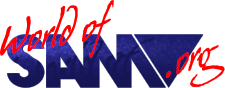

Hi New to forum. Been to…
Hi
New to forum.
Been to https://www.worldofsam.org/products/manic-miner
to download manic miner. Can see download with lock but when I hover over it nothing happens and unable to download. Any ideas?
Thanks
Manic Miner download
In reply to Hi New to forum. Been to… by elite
Hi,
Sadly, we've not been able to trace the copyright holders for the Sam version of Manic Miner in order to get permission to distribute it, so we're not allowing downloads at the moment. However, the (locked) file is shown to indicate that a working image exists in the archive, as and when it can be made available.
Re: Manic Miner download
The full version of Manic Miner is available on the cover disk with issue 9 of SAM Revival magazine (see: www.samcoupe.com) with permission of the SAM version copyright holder David Ledbury, the lead designer of the game, who was also given Matthew Holt's portion of the copyright of the SAM version in 1994.
Incidentally, copies of Manic Miner sold after 1993 by the second incarnation of 'Revelation Software' were pirated. Despite it being raised by Matthew Holt, who was then promised "an extra 5%" (I listened in to the conversation at the Gloucester Show back then!) that did not happen and also negated the fact there was no contract with the software authors and the new company. Also claims of only old SAMCo Revelation stock being sold was not the case, with new disks/instruction sheets being produced. (See SAM Revival 22 for more info on this commercial piracy).
Sam coupé
There's loads of folk looking for Sam's online couldn't we start a crowd funding group to get the lil wonder back in production...
New keyboards more like a laptop replace rubber membrane with springs like in Amstrad keyboards
Disk protection unit fitted although mb-02+ hi density disks with dma...extended density?
Saa1099 silent reset dac?
Break nmi debounced
And most important of all 128k internal n 128k external ram with placeable into bottom of ram a feature, maybe even zx spectrum 128k paging...some more video modes like cpc+ n v9978 v9990 enterprise ... can n e 1 explain what Colin is doing with ez80 50mhz = z80@200mhz that's 24 1/2 mips and a 24bit address bus 16mb kaleidoscope 2+ n e 1?
Another option for keyboard…
Another option for keyboard if it's none functional - is the Keyboard interface from Quazar @ www.samcoupe.com
Added to https://www…
In reply to Another option for keyboard… by David
Added to Keyboard Issues Page.
Greaseweazle now supports MGT format
A wee update for the physical disks section above: as of v1.3 Greaseweazle Tools supports MGT disk image files for reading and writing (no need to convert between formats, or specify a --format modifier etc.) The current version is 1.22.
Cheers
In reply to Greaseweazle now supports MGT format by flatduckrecords
Now amended.