Something's wrong with Products navigation in Chrome
I've been just trying to browse the Products page but there is something wrong with the navigation there when using Chrome.
When you go into the product description and then go back (using standard browser navigation) it goes back to the first page of products not the last place you've visited. So skipping pages, filtering etc. and then opening a product and then going back looses the page/letter/whatever.
I've just checked it in Firefox on another computer and there it works fine, but as my main machine for web browsing is Chromebook using anything but Chrome is rather hard ;)
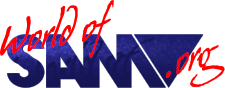
It works that way in other…
It works that way in other browsers, such as Edge too... It doesn't change the actual URL shown in the URL section of the browser window as you filter or jump to sections.
A workaround is to open the alphabetical section link, or the filter links, in a new window... then you can click to products and hit back without losing your place. (Up to a point)
Well... If it works…
Well... If it works correctly in one browser and incorrectly in all others I'd say it's a bug, and a critical one.
I'm not really looking for workarounds just pointing a finger ;)
PS. I've also checked Opera (doesn't work) and IE from Win7 (works, but not really - browser is so old it does not support whatever the navigation is there and it falls-back to classic navigation with normal URLs etc.)
I’ve turned off Ajax for…
I’ve turned off Ajax for that view. This means that changing the sort, or filtering, or page, will reload the whole page instead of just the table - so it’s a bit slower - but should keep all the metastate information in the URL so you can jump backwards easily.
Yup... That's what I'm…
Yup... That's what I'm talking about :)
I know it's just my preference but if the page isn't a "web-app" I don't really like javascript/ajax reloading data inside view - standard URL are much more convenient in my opinion.